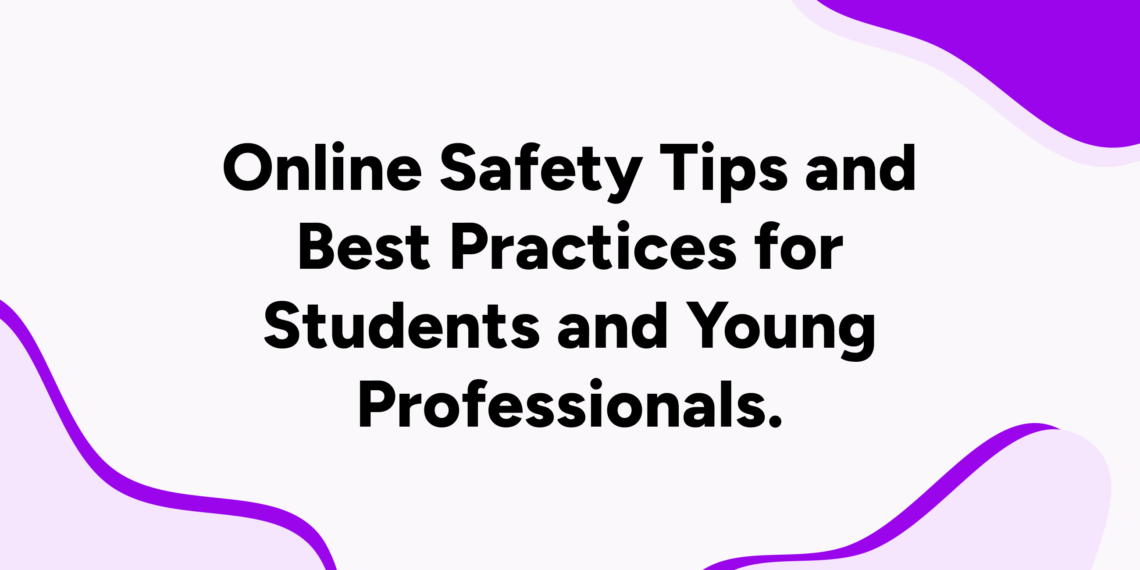As we live in an increasingly digital world, it’s important to prioritize online safety tips. Students and young professionals are are more connected than ever before and they’re particularly vulnerable to online threats such as identity theft, cyberbullying, and phishing. While the internet provides many benefits, it also poses significant risks to online security and privacy. Here are 15 crucial online safety tips and best practices to keep you protected:
Use strong passwords and update them regularly
Students and young professionals are more vulnerable to online threats due to their level of online activity and the amount of personal information they share online. Having a strong password is a password that is difficult for hackers to guess or crack. It should be at least 8 characters long and contain a mix of uppercase and lowercase letters, numbers, and symbols.
Avoid using easy-to-guess words or phrases like “password,” “123456,” or your name. Instead, try to create a random combination of characters that is difficult to guess but easy for you to remember. It’s also important to update your passwords regularly. This means changing your password every few months or whenever there is a security breach or suspected unauthorized access. These online safety tips helps to keep your accounts secure even if a hacker manages to get hold of an old password.
Enable two-factor authentication whenever possible
With the increasing dependence on the internet, it’s become easier for cybercriminals to exploit vulnerabilities and gain access to our online accounts. This is where two-factor authentication (2FA) comes in as a vital online safety tip and best practice for students and young professionals.
2FA is an additional security layer that requires users to provide two different forms of identification to log in to their accounts. This process is usually in the form of a password or PIN, followed by a code or a fingerprint scan sent to a trusted device. The idea is that if a hacker manages to obtain your password, they will still be unable to access your account without the second factor of authentication.
Enabling 2FA is a straightforward process that adds an extra level of security to your online accounts. Many popular websites and apps offer this feature, including Google, Facebook, Instagram, Twitter, and more. You can easily enable it by going to the security settings of the website or app you use and following the instructions.
Using 2FA is crucial as it provides an additional layer of security against cyber attacks such as phishing, hacking, and identity theft. Without 2FA, cybercriminals can easily access your online accounts, steal sensitive data, and compromise your online identity. This could have severe consequences, especially for students and young professionals, who may have sensitive information stored on their devices or in their online accounts.
Moreover, students and young professionals are also more likely to use public Wi-Fi networks, which are often unsecured and vulnerable to hacking. By enabling 2FA, you can protect yourself from cybercriminals who may be trying to intercept your data while using public Wi-Fi.
Read – How to work from Home Productively: Tips and Best Practices
Be cautious of unsolicited emails or messages, especially those requesting personal information.
Unsolicited emails or messages can often be used to steal personal information or to spread malicious software. These emails may come from hackers or scammers who are looking to steal your personal information, such as your name, address, phone number, and even your financial details.
To avoid falling victim to such scams, you must be careful and vigilant when receiving unsolicited emails or messages. Take note of the tips below;
- Don’t reply to unknown senders: If you receive an email or message from an unknown sender, don’t reply to it. Instead, delete the message or mark it as spam. If the message is legitimate, the sender will follow up with you.
- Check the sender’s email address: Hackers and scammers often use fake email addresses that look legitimate to trick their victims. Always check the sender’s email address to ensure that it is from a trusted source.
- Don’t click on links or download attachments: Unsolicited emails or messages often contain links or attachments that can infect your computer with malware or viruses. Don’t click on any links or download any attachments unless you are confident that they are from a trusted source.
- Verify the request: If you receive an email or message requesting personal information, verify the request with the sender before sharing any information. You can do this by contacting the sender directly or by checking their website or social media profiles.
- Use strong passwords: Always use strong and unique passwords for your online accounts. Avoid using the same password for multiple accounts and use a password manager to keep your passwords safe.
Verify the authenticity of websites and links before clicking on them
In the digital age, we rely heavily on the internet for research, entertainment, and communication. However, with the vast amount of information available online, it’s important to be cautious and verify the authenticity of websites and links before clicking on them. This is especially crucial for students and young professionals who may be accessing sensitive information related to their academic or professional endeavors.
Here are some online safety tips to help you verify the authenticity of websites and links before clicking on them:
- Check the URL: The URL of a website can provide valuable information about its authenticity. Make sure the URL is spelled correctly and matches the official website of the organization or entity you are looking for. Scammers often create fake websites with URLs that are similar to the real ones, so be extra cautious.
- Look for HTTPS: The presence of HTTPS in the URL indicates that the website has an SSL (Secure Sockets Layer) certificate, which encrypts data between the user and the website. This is especially important when entering sensitive information such as login credentials or payment details.
- Verify the source: Check the source of the website or link to ensure that it is from a legitimate organization or individual. Be wary of links shared on social media or through email, as these can often lead to phishing scams or malware.
- Use reputable search engines: When searching for information online, use reputable search engines such as Google or Bing. These search engines prioritize legitimate websites and can help you avoid fake or malicious websites.
- Install security software: Install reputable security software on your computer or mobile device to protect against viruses, malware, and other online threats.
Keep your antivirus and security software up to date
As a student or young professional, you probably spend a significant amount of time online, whether it’s for school work, job search, or personal activities. With the increasing number of cyber threats and attacks, it is crucial to keep your antivirus and security software up to date to protect your personal and professional information.
Antivirus and security software are designed to detect, prevent, and remove malicious software or malware from your computer or device. These programs help protect your computer from viruses, spyware, and other threats that can compromise your security and privacy. They can also alert you to potential threats, block unsafe websites, and protect you from phishing scams.
To ensure that your antivirus and security software are providing you with the highest level of protection, it’s important to keep them up to date. Software updates often contain important security patches and fixes that address known vulnerabilities and protect you from newly discovered threats. Cybercriminals are always developing new ways to exploit weaknesses in software, and software companies are constantly updating their products to stay ahead of them. Some online safety tips to protect your antivirus software are;
- Enable automatic updates: Most antivirus and security software have an option to enable automatic updates. This means that the software will automatically check for updates and install them without any user intervention. Enabling this option ensures that your software is always up to date with the latest security patches and fixes.
- Check for updates regularly: If you have not enabled automatic updates, make sure to check for updates regularly. Most software companies release updates on a regular basis, and it’s important to install them as soon as possible to ensure that you’re protected.
- Use reputable software: Make sure to use reputable antivirus and security software from a trusted provider. This will ensure that you’re getting the best possible protection and that the software is regularly updated to address new threats.
- Keep your operating system up to date: In addition to antivirus and security software, it’s important to keep your operating system up to date with the latest security patches and fixes. Most operating systems have an option to enable automatic updates, so make sure to enable this option if it’s available.
Avoid using public Wi-Fi for sensitive activities such as online banking or shopping
With the convenience of public Wi-Fi, it’s tempting to use it for all sorts of activities, including online banking or shopping. However, it’s crucial to understand that public Wi-Fi can be risky, and using it for sensitive activities can put your personal information at risk.
Public Wi-Fi networks are often unsecured, which means that anyone can access them without a password or authentication. This makes it easy for hackers and cybercriminals to intercept your data and steal your sensitive information, such as your bank account details or credit card numbers. They can also use various techniques like packet sniffing or man-in-the-middle attacks to intercept your data.
To avoid these risks, it’s important to avoid using public Wi-Fi for sensitive activities such as online banking or shopping. Instead, use a secure and trusted network, such as your home Wi-Fi or a personal hotsspot, to access these types of services. This will ensure that your data is encrypted, and it will be much harder for cybercriminals to intercept and steal your information.
If you must use public Wi-Fi, make sure you take precautions to protect your data. Use a virtual private network (VPN), which creates a secure and encrypted connection between your device and the internet. This will protect your data from hackers and cybercriminals who may be trying to intercept it. Additionally, always ensure that the website you’re using is secure by checking for the padlock icon in the address bar and using websites that start with “https://” instead of “http://”.

Be mindful of the information you share on social media and adjust your privacy settings accordingly
Social media has become an integral part of our lives, with billions of people using platforms such as Facebook, Twitter, and Instagram to connect with others, share photos, and express themselves. However, with the convenience of social media comes the risk of oversharing personal information, which can put your privacy and safety at risk. Therefore, it’s essential to be mindful of the information you share on social media and adjust your privacy settings accordingly.
One of the most critical steps in protecting your privacy on social media is to adjust your privacy settings. Most social media platforms allow you to control who can see your posts, photos, and personal information. Take some time to review your settings and ensure that you’re comfortable with who can see your information. For instance, consider restricting access to your profile, posts, and photos to only friends and family members, rather than making them public.
It’s also essential to be mindful of the information you share on social media. It’s easy to get carried away and share too much information about yourself, such as your home address, phone number, or other personal details. However, this information can be used by cybercriminals for identity theft, phishing scams, or other malicious activities. Therefore, think twice before sharing sensitive information and avoid sharing anything that could put your privacy or safety at risk.
Another important online safety tips is to avoid accepting friend requests or connecting with people you don’t know on social media. Cybercriminals often create fake profiles to gain access to people’s personal information or spread malware. Therefore, be cautious of friend requests or messages from strangers, and only connect with people you know and trust.
Avoid downloading software or attachments from unknown sources
It is common to receive emails, social media messages, or other online communications that ask you to download software or attachments. While these downloads can be useful or even necessary for certain activities, it’s crucial to be cautious and avoid downloading anything from unknown sources. This is because downloading software or attachments from untrusted sources can put your device, personal information, and privacy at risk.
Unknown sources can be malicious, and their software or attachments can contain viruses, malware, or other harmful code. These can infect your device, steal your personal information, or even lock you out of your computer or phone. Additionally, some downloads can install adware or spyware on your device, which can track your online activities and collect your personal information without your consent.
To protect your device and personal information, it’s essential to be cautious and only download software or attachments from trusted sources. Avoid clicking on links or downloading attachments from emails or social media messages sent by people or companies you don’t know or trust. Instead, verify the source and ensure that it’s a legitimate and trusted provider.
Another important step is to keep your device’s software and security tools up to date. This includes regularly updating your operating system, antivirus software, and web browser. This will ensure that your device has the latest security patches and can protect you from known vulnerabilities or threats.
Regularly back up your important data and files
Our lives revolve around technology, from personal computers to smartphones, and everything in between. We rely on these devices to store and manage our personal and professional data, including documents, photos, and videos. However, with the convenience of technology also comes the risk of losing important data due to hardware failure, malware, or other unexpected events. Therefore, it’s crucial to regularly back up your important data and files.
Backing up your data involves creating a copy of your files and storing them in a safe location, such as an external hard drive, cloud storage service, or a network-attached storage (NAS) device. This ensures that your data remains safe and accessible, even if your device gets lost, stolen, or damaged.
Regularly backing up your data is crucial because unexpected events can happen at any time, such as malware attacks, hardware failures, or accidental deletion. Without a backup, you risk losing your data permanently, which can be a devastating experience. By backing up your data, you can protect yourself from unexpected events, such as hardware failure, malware, or accidental deletion. Use an automated backup solution, such as a built-in backup tool or cloud storage service, to ensure that your data is backed up regularly and effectively. Additionally, losing data can also affect your productivity, career, or personal life, depending on the type of data you’ve lost.
To ensure that your data is backed up regularly and effectively, consider using an automated backup solution that can schedule backups on a regular basis. Many operating systems, such as Windows and Mac OS, come with built-in backup solutions that can automatically back up your files to an external hard drive or cloud storage service.
Cloud storage services, such as Google Drive, Dropbox, and OneDrive, are also excellent options for backing up your data. They allow you to store your data online and access it from anywhere with an internet connection. Additionally, cloud storage services often have built-in backup features that can automatically back up your data to the cloud, ensuring that it’s safe and accessible from anywhere.
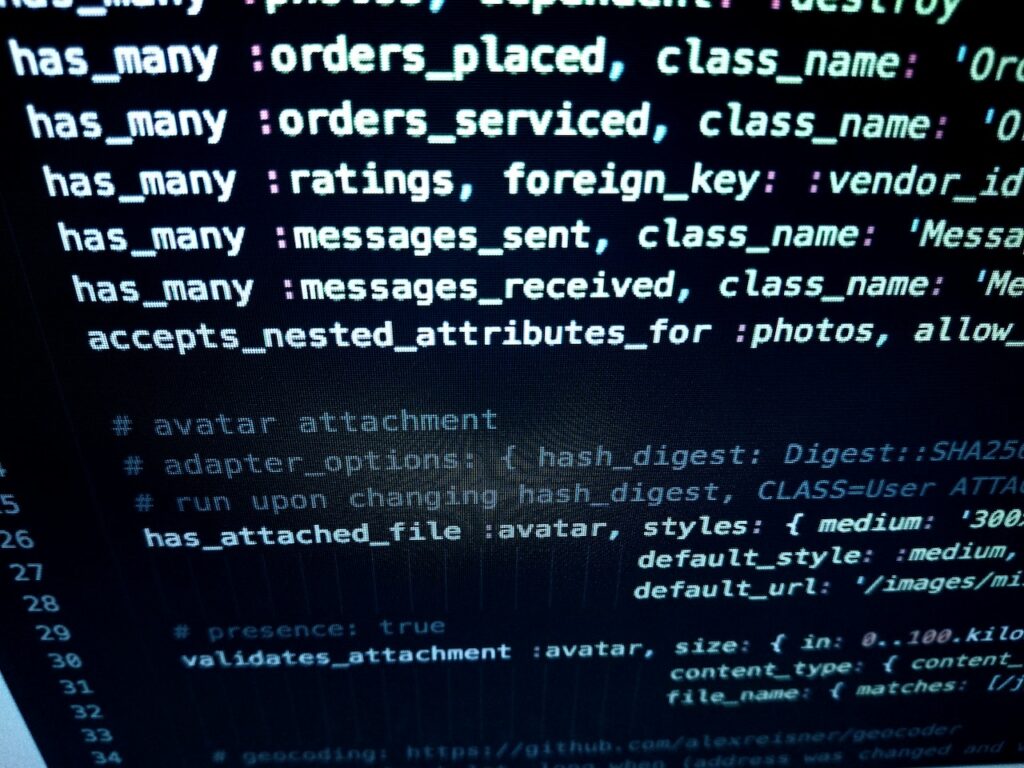
Use a virtual private network (VPN) when accessing sensitive information
Students and young professionals rely heavily on technology to complete their work, access information, and communicate with others. However, with the increasing use of technology comes the risk of exposing sensitive information to cyber threats. One of the most effective ways to protect your online activities and sensitive information is by using a virtual private network (VPN).
A VPN is a secure network that allows you to access the internet securely and privately. When you connect to a VPN, your device’s internet traffic is encrypted and routed through a secure server, which can be located in a different country. This makes it difficult for cybercriminals and other unauthorized parties to intercept or access your internet traffic and sensitive information.
Using a VPN is especially important when accessing sensitive information, such as online banking or financial transactions, work-related documents, or personal information. When you use a public Wi-Fi network, for instance, your internet traffic and personal information can be intercepted by cybercriminals. By using a VPN, you can encrypt your internet traffic and protect your information from prying eyes.
Additionally, using a VPN can also help you bypass geo-restrictions and censorship. Some websites and services are only available in certain countries, and some countries block access to certain websites or social media platforms. By using a VPN, you can change your virtual location and access these websites or services from anywhere in the world.
When selecting a VPN, it’s important to choose a reputable and reliable provider. Look for providers that offer strong encryption, a no-logging policy, and a large number of servers in multiple countries. Avoid using free VPN services, as they often come with hidden risks, such as data logging or selling your data to third-party advertisers.
Be wary of pop-up ads and avoid clicking on them
Pop-up ads are a common occurrence when browsing the internet. They are often annoying and can slow down your browsing experience. However, pop-up ads can also pose a serious threat to your online safety and security. It’s important to be wary of pop-up ads and avoid clicking on them whenever possible.
Pop-up ads can be used to spread malware, viruses, and other malicious software. They can also be used to trick users into revealing their personal and financial information. Some pop-up ads may even mimic legitimate websites or services, making it difficult to tell the difference between the real and fake ones.
To protect yourself from pop-up ads is one of the best practices used for online safety tips, it’s important to use a reliable ad blocker. Ad blockers are software that can prevent ads from appearing on your screen while you browse the internet. They can also block pop-up ads and other intrusive ads that may appear on your screen.
If you encounter a pop-up ad, do not click on it, even if it appears to be from a legitimate source. Instead, close the pop-up window immediately. If you are unsure whether a pop-up ad is legitimate or not, check the website’s URL to ensure that it matches the website you intended to visit. Be cautious of pop-up ads that claim to offer free downloads or ask for personal information, such as your name, address, or credit card details.
Never reveal your passwords or personal information to anyone, even if they claim to be from a legitimate source.
Passwords and personal information are the keys to your online identity and security. As a student or young professional, it’s important to be vigilant and protect your personal information from online threats. One of the most important online safety tips and best practices is to never reveal your passwords or personal information to anyone, even if they claim to be from a legitimate source.
Scammers and cybercriminals often use phishing attacks to trick users into revealing their personal and sensitive information. They may send an email or message that appears to be from a trusted source, such as a bank or social media platform, and ask for your password or other personal information. These types of attacks can be difficult to detect and can lead to identity theft, financial loss, and other serious consequences.
To protect yourself from phishing attacks and other online threats, it’s important to be skeptical of any request for personal information, especially if it comes from an unsolicited email or message. Never provide your password, social security number, credit card details, or other sensitive information to anyone online. Legitimate organizations will never ask for your password or personal information via email or message.
To further protect yourself, it’s important to use strong and unique passwords for each online account. Avoid using the same password for multiple accounts, as this can make it easier for cybercriminals to gain access to multiple accounts. Use a password manager to generate and store strong passwords for each account.

Monitor your financial accounts and credit reports for any suspicious activity
As a student or young professional, you likely have various financial accounts and credit cards that you use for transactions and purchases. While these accounts are convenient and essential in today’s digital age, they can also make you vulnerable to financial fraud and identity theft. To protect yourself using online safety tips, it’s important to monitor your financial accounts and credit reports regularly for any suspicious activity.
Cybercriminals and fraudsters often use stolen or compromised personal information to make unauthorized transactions and purchases. They may use your credit card or banking information to make purchases online, over the phone, or in person. By regularly monitoring your financial accounts and credit reports, you can quickly detect any unauthorized activity and take action to prevent further damage.
To monitor your financial accounts, regularly review your bank and credit card statements for any transactions that you do not recognize. If you notice any suspicious activity, contact your bank or credit card company immediately to report it and request a freeze on your account. It’s also a good idea to set up account alerts that notify you of any transactions over a certain amount or any activity that occurs outside of your usual spending patterns.
In addition to monitoring your financial accounts, it’s important to check your credit report regularly for any inaccuracies or signs of identity theft. You are entitled to one free credit report per year from each of the three major credit bureaus (Equifax, Experian, and TransUnion). Check your credit report for any accounts that you did not open, any inquiries that you do not recognize, or any other signs of fraudulent activity.
If you notice any suspicious activity on your financial accounts or credit report, take action immediately. Contact your bank or credit card company to report the activity, place a fraud alert on your credit report, and consider freezing your credit to prevent further damage.
Educate yourself on common online scams and tactics used by cybercriminals
As a student or young professional, it’s important to educate yourself on common online scams and tactics used by cybercriminals to protect yourself and your personal information. By knowing what to look out for, you can reduce your risk of falling victim to cybercrime.
Some common online scams include phishing attacks, fake online shopping websites, fake tech support scams, and investment scams. Phishing attacks are designed to trick you into revealing your personal and sensitive information, such as your passwords or credit card details. These attacks may come in the form of emails, text messages, or phone calls that appear to be from a legitimate source, such as your bank or social media platform.
Fake online shopping websites are designed to look like legitimate shopping sites, but they are set up by cybercriminals to steal your credit card information. Fake tech support scams involve a cybercriminal posing as a tech support representative and convincing you to give them access to your computer or install malware on your system. Investment scams are designed to trick you into investing in a fake or non-existent investment opportunity.
To protect yourself from these scams and other online threats, it’s important to educate yourself on common tactics used by cybercriminals. Some of these tactics include social engineering, malware, and ransomware. Social engineering involves manipulating you into revealing your personal information or performing an action that benefits the cybercriminal. Malware is software that is designed to damage, disrupt, or gain unauthorized access to your computer or network. Ransomware is a type of malware that encrypts your files and demands payment in exchange for the decryption key.
To protect yourself from these tactics and other online threats, it’s important to use antivirus software as mentioned above, keep your software and operating system up-to-date, and be cautious when opening emails or messages from unknown sources. Use strong and unique passwords for each online account.

Trust your instincts and report any suspicious activity or behavior to the appropriate authorities
When it comes to online safety tips, it’s always better to err on the side of caution. If you notice any suspicious activity or behavior online, it’s important to trust your instincts and report it to the appropriate authorities. This can help prevent cybercrime and protect both yourself and others from potential harm.
Examples of suspicious activity or behavior online may include receiving unsolicited messages or friend requests from unknown users, noticing unusual activity on your accounts, or seeing content that appears to be illegal or inappropriate. If you notice any of these things, it’s important to take action and report it.
One way to report suspicious activity or behavior is to contact the appropriate authorities. This may include local law enforcement, the FBI’s Internet Crime Complaint Center (IC3), or the Federal Trade Commission (FTC). These organizations have the resources and expertise to investigate cybercrime and take appropriate action to protect individuals and businesses from harm.
By following these online safety tips, you can protect yourself from online threats and keep your personal information secure. Stay vigilant and stay safe online!
Oh! And one more thing, don’t forget to share this post.